-
On a desktop computer, login to your eBay account or sign up for a new one.
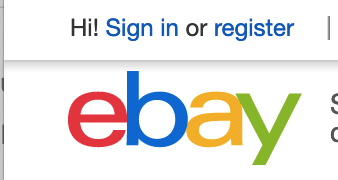
-
Once you are logged in, at the top left of the eBay home page, find the drop-down menu, hover over your name and select “Account Settings.”

-
In the"Account Settings" menu, select "Personal Information" and scroll down to "Financial Information."
Under the "Financial Information", menu click the link that reads “Update your automatic payment method.” If this is a new account, you will be asked to provide your address and phone number now.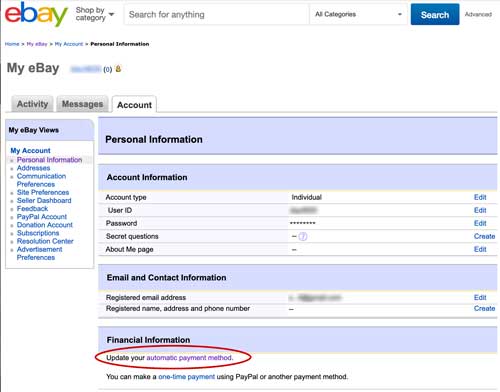
-
This link will redirect you to the “Choose Automatic Payment Method,” in the drop-down menu choose “Direct Pay” (Payment from your Bank) and "Set up Automatic Payment". (Currently the PayPal selection is invalid and you will see an Error Message.)
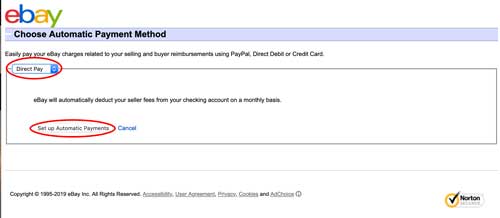
-
eBay will redirect you to a page asking you to “Please Create a Seller’s Account.” Follow the link at the bottom of this message to a form to create your seller’s account.
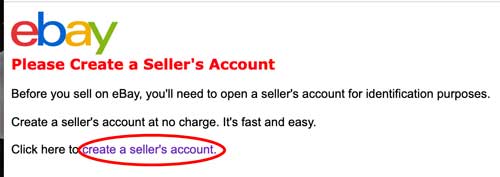
-
eBay will then require you to verify your identity with either a phone call or a text message.
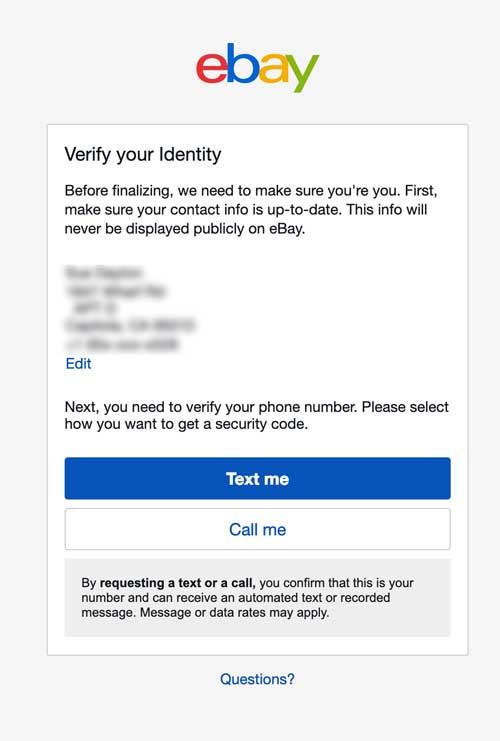
-
Once your identity has been verified eBay will redirect you to the eBay home screen, click on My eBay

-
Then select Account > My Account > Personal Information > Financial Information and choose “register for PayPal”. If you already have a PayPal account, you will be able to login to PayPal on the next screen.
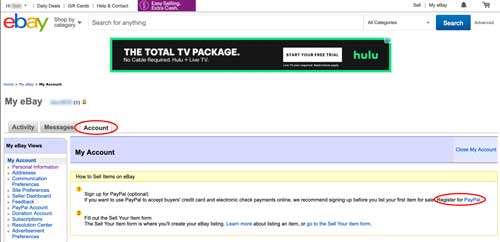
-
Now you will be able to link your PayPal account.
